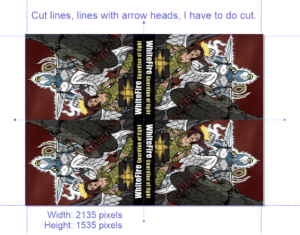Hey Hey all! I wanted to share the following art books from some of my favorite comic book artist. If your a comic book artist looking for some bad-ass reference books or a comic book art fan, the below three books are for you…
Icons(art by Jim Lee)
When I opened the box from Amazon I was so impressed. It’s a large-sized hardcover, full of amazing art by Jim Lee. It only covers his career outside of marvel though. It has amazing art of Batman, Superman, Wonder woman, WILD C.A.T.S and more. It shows lots of pencils inks and full-color pages. As an artist and art fan I was instantly humbled after flipping through the pages.
What I found great about this book (past its quality and price) is all the great art examples I could reference. If I open the book I get lost in time basking in its greatness.

The Marvel art of Joe Quesada
This poor book had the privilege of sitting in the box while I drooled over Icons by Jim Lee. Once I pulled it out I flipped though it quickly and went back to Icons. Over time I started feeling guilty that I had disrespected Joe Quesada and I returned to it. This is an hardcover book as well with great references in perspective and some great art, but in the end Joe and Jim are two totally different artist. The problem I had with Joe’s book was I was never a huge Daredevil or Avengers fan. I was quickly realizing I was a fan of his Ghost Rider and Azrael/Batman work. The good news is there is a expanded edition with more heroes, linked below!

Art of Marc Silvestri
This is a soft cover or hard cover with more amazing art. Marc seems to be some sort of artist and super ambassador as he has the only art book with Image, DC and Marvel art all in one. From Spawn, Batman and Superman to Wolverine and the Fantastic Four. Oh.. and of course his Image titles Cyber Force and Darkness. Very good book and a great price!

In the end, they are great books to look at for art style, perspective, color and so much more.