I am always looking for different ways to do things, this week I was exploring how I can reprint or create a new WhiteFire Comics card set. I ended up finding a cheap way to do this by using Vistaprint and a bit of elbow grease on a paper trimmer. In a nutshell, what a discovered was that Vistaprint has an oversized postcard that can be print on thicker stock and on these oversized postcards you can fit 4-up standard collector cards(2.5x 3.5 inches).
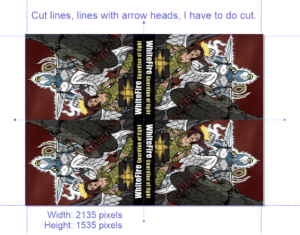
What the front page looked like in CorelDRAW X7 4-up. The lines through the middle are the cuts I had to do(they have arrowheads). The other cut-lines are done by Vistaprint.
Here is a breakdown of the process…
- Create your cards and art in a layout software, I use CorelDRAW Graphics Suite X7. Keeping print bleed in mind. Link to what bleed is: https://en.wikipedia.org/wiki/Bleed_(printing)
- Layout your cards to the Vistaprint oversized postcard size of Width 2135×1535 that includes the bleed. 4-up see the graphic. You will need a back and front graphic/page.
- Go through the Vistaprint process and make sure to upgrade to the paper stock.
- Upgrading the paper stock will make the card thicker and give it a more professional feel.
- You can make the back greyscale if you wish to save money.
- Link to Vistaprint postcard page: http://www.vistaprint.ca/postcards.aspx?txi=17055&xnid=TopNav_Postcards+(Clone)+(linked+item)_Marketing+Materials&xnav=TopNav
- Once you receive the order you cut the postcards into four typical trade cards. In my case, I used a paper trimmer I bought at Staples years ago.
- BLAM! Now you can make your own card sets and print low numbers or high numbers of sets as long as you don’t mind doing some cuttings.
